
Wie Microsoft informiert, wurde jüngst die aktuellste Insider-Preview in Version 17704 von Windows 10 für alle Skip-Ahead-Nutzer veröffentlicht. Diese bringt natürlich wieder zahlreiche Änderungen, neue Features und mehr mit, angefangen beim Icon des Edge-Browsers, welche in den Insider Build ab sofort den Schriftzug „Beta“ aufgedruckt bekommt.
Bleiben wir gleich mal beim Edge-Browser. Im Zuge der Einführung des neuen Fluent Designs, wurde nun auch die Tab-Leiste des Browsers dezent abgeändert. Ein neuer Tiefeneffekt soll den aktiven Tab nun noch besser von den Hintergrund-Tabs abgrenzen. Doch auch das Menü für die Einstellungen wurde nun aufgrund von zahlreichem Feedback noch einmal überarbeitet und bietet nun auf den ersten Blick die am häufigsten genutzten Aktionen an. Außerdem sei das Menü nun noch besser vom Nutzer anzupassen, so Microsoft.
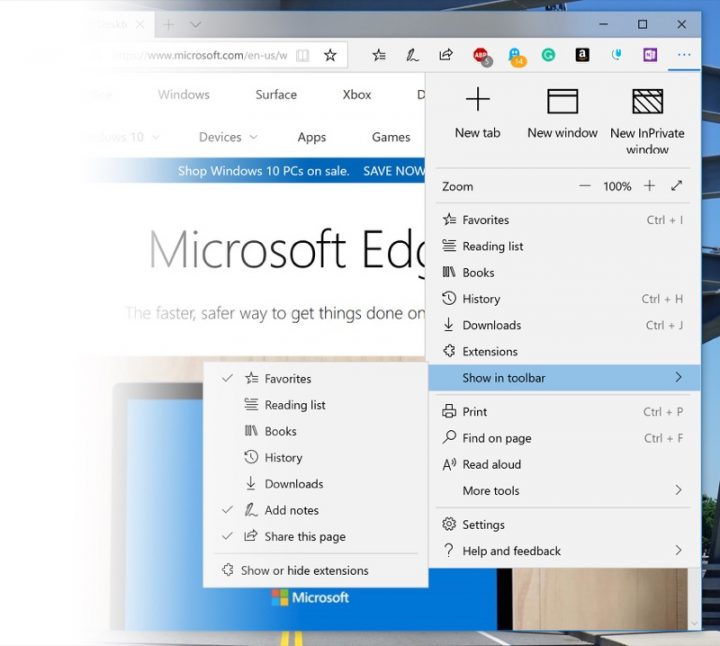
So werden die Einstellungen nun in einzelne Kategorien unterteilt und ihr dürft festlegen, welche Symbole in der Werkzeugleiste angezeigt werden sollen und welche nicht. Auf Wunsch könnt ihr diese nämlich auch komplett blank lassen.
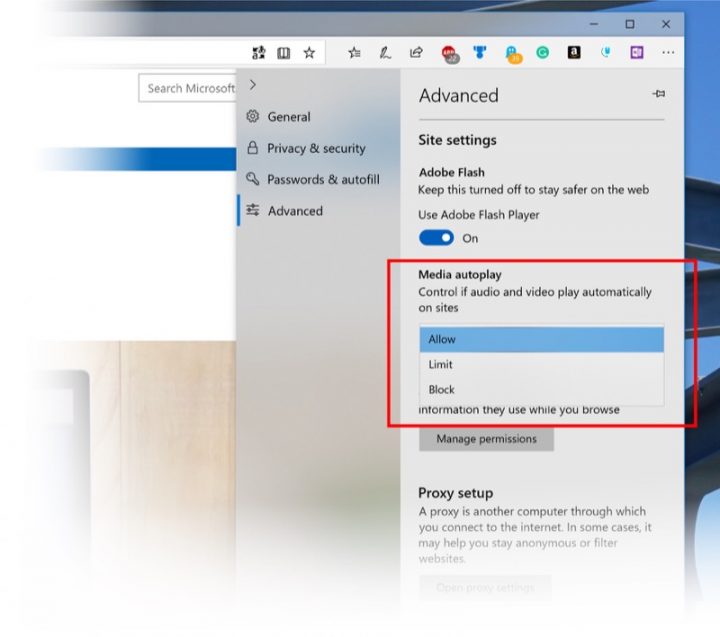
Häufig nachgefragt und nun ebenso im neuen Build verfügbar, ist die Option, das Autoplay von Medien auf Webseiten von vornherein einzustellen. Zu den drei dort hinterlegten Auswahloptionen schreibt Microsoft folgendes:
-
“Allow” is the default and will continue to play videos when a tab is first viewed in the foreground, at the site’s discretion.
-
“Limit“ will restrict autoplay to only work when videos are muted, so you‘re never surprised by sound. Once you click anywhere on the page, autoplay is re-enabled, and will continue to be allowed within that domain in that tab.
-
“Block” will prevent autoplay on all sites until you interact with the media content. Note that this may break some sites due to the strict enforcement – you may need to click multiple times for some video or audio to play correctly. Some sites may not work at all – in those cases, you can enable or block autoplay on a case-by-case bases from the website permissions pane (click the icon next to the address in the Address Bar).
Build 17704 bringt dieses Mal ein tatsächlich enorm umfangreiches Changelog mit sich, sodass ich an dieser Stelle wirklich nicht jede einzelne Neuerung aufzählen möchte. Wenn ihr mehr erfahren wollt, dann werft unbedingt einen Blick in die Quelle, dort gibt es auch Neuigkeiten zum Task Manager, dem Snipping Tool und noch einiges mehr.
Nichtsdestotrotz möchte ich hier dennoch, wie gehabt, die Liste der „General Changes“ und „Known Issues“ von Insider Preview Build 17704 anfügen:
General changes, improvements, and fixes for PC
- Thank you for your continued support of testing Sets. We continue to receive valuable feedback from you as we develop this feature helping to ensure we deliver the best possible experience once it’s ready for release. Starting with this build, we’re taking Sets offline to continue making it great. Based on your feedback, some of the things we’re focusing on include improvements to the visual design and continuing to better integrate Office and Microsoft Edge into Sets to enhance workflow. If you have been testing Sets, you will no longer see it as of today’s build, however, Sets will return in a future WIP flight. Thanks again for your feedback.
- If you have a Surface Studio, you should be able to update to Build 17698. Previously – Surface Studios were unable to update to Builds 17682, 17686, and 17692.
- We fixed an issue that could result in seeing a 0x80070057 error in Windows Update when upgrading to the last few flights.
- We fixed an issue from the last two flights resulting in the lock screen crashing in a loop when Picture Password was selected.
- We fixed an issue resulting in some Insiders experiencing a high volume of Start reliability issues in the last few flights.
- We fixed an issue where if you used WIN+A to open the Action Center you couldn’t immediately press Esc to close it.
- If clipboard history isn’t enabled, you can now enable it straight from WIN+V.
- Have multiple items in your clipboard history (WIN+V)? You can now start fresh in one shot by clicking the new clear all button.
- We fixed an issue resulting in noticeable lag when launching Task View on high DPI devices.
- We fixed an issue where Task View would still have a launch animation if “Show animations in Windows” was turned off.
- We fixed an issue where some cards in Timeline would appear with the text drawn twice, once normally, and a second time dimmer and with slightly different line spacing.
- We fixed an issue resulting Cortana crashing when attempting to edit reminders in the last few flights.
- We fixed an issue when using Cortana causing search results to sometimes not do anything when clicked in the last few flights.
- We fixed an issue where the People flyout was using the old Microsoft Store icon.
- We fixed an issue resulting in Credential Manager having white on white text when using Windows in dark theme.
- We fixed an issue where the string “Don’t use the index when searching…” in File Explorer’s Folder Options dialog had corrupted text.
- We’ve heard your feedback and are updating our sorting by size filters in File Explorer to be something a bit more modern. When you upgrade to this build you’ll find Tiny, Small, Medium, Large, Huge and Gigantic are now defined as 0 – 10KB, 16KB – 1MB, 1 MB to 128 MB, 128 MB – 1 GB, 1 GB – 4 GB, and > 4 GB, respectively.
- We’ve added some new keywords to help you get to the settings you’re looking for – for example “rename” will now find “View your PC name” (from which you can rename your PC). Please log feedback if there are any others that you’d like us to add!
- We fixed an issue resulting in Settings crashing when changing the default browser in the last flight.
- We fixed an issue where after a reboot, settings for Background Apps would revert to default.
- We fixed an issue where on demand features that were less than 1 MB (such as RSAT: IPAM Client) would fail to install.
- We fixed an issue where if your Bluetooth was turned off when upgrading to recent builds, the toggle for turning on/off Bluetooth wouldbe missing in the Settings page and the Bluetooth quick action button in the Action Center will not work. Note: this fix willprevent the issue from happening again, however if you are already impacted you will need to uninstall the radioadapter and re-enumerate it to get yourself back into a good state. You can do this by opening Device Manager, finding the radio adapter listed under Bluetooth, right-clicking and selecting Uninstall (make sure “delete the driver software for this device” is left unchecked), clicking Uninstall, then going to the Action menu and selecting “Scan for hardware changes”.
- We fixed an issue resulting in certain Bluetooth devices, like the NOAHLink, not connecting after upgrading.
- We fixed the bug that was impacting driver testing scenarios where executing HLK Component/Device driver tests might havecaused abugcheck that blocked test execution.
- We fixed the issue causing the Game bar to crash on x86 machines.
- To improve clarity, we’ve separated Settings > Privacy > Speech, Inking & typing into two settings: Settings > Privacy > Speech and Settings > Privacy > Inking & typing personalization.
- We fixed the issue that caused Settings > Ease of Access > Narrator, Choose Keyboard settings to be missing text as well as visible values in the two combo boxes.
- We added DTS:X to the list of spatial audio technologies you can use.
- We addressed a crash in the audio troubleshooter if querying the volume or mute state failed.
- We fixed an audio service issue that could cause some previously-recoverable hangs to become unrecoverable.
- We’ve updated Microsoft Edge so that even if a tab is not actively playing audio you will now be able to preemptively mute it from the context menu when right-clicking the tab.
- We fixed an issue for certain languages where when loading tabs in Microsoft Edge you may briefly see a formatting placeholder (%) in the tab name.
- We fixed an issue where drag events in Microsoft Edge (after moving a tab) could arrive out of order, leading to not being able to close that window.
- We fixed an issue where Microsoft Edge would exit full screen video mode if focus was set to an Outlook window on a secondary monitor.
- We fixed an off-by-one error when using the up arrow to go through your command history in Command Prompt in recent flights.
- Thanks everyone who shared feedback about the Microsoft Pinyin IME experience introduced with Build 17661. With today’s build the experience will be returning to the one that shipped with the April 2018 Update, while we take your feedback into consideration.
- We fixed an issue resulting in text being unexpectedly finalized when typing using the Japanese IME in Outlook 2016.
- We fixed an issue where when using the Emoji Panel in a win32 app the first letter of the search might get dropped.
- When using the touch keyboard you’ll find that the clipboard button is now always visible in the candidate pane. Tapping it will bring up your clipboard history for you to browse and paste from.
- Shapewriting on the touch keyboard is now available when using English (Australia)!
- We have fixed an issue where if you had previously performed a Find using Narrator’s Find feature and you brought up the dialog the text would not have been cleared from the field.
- We’ve updated Ease of Access flyout on the login screen so that Narrator now has an on / off toggle
Known issues
- We’re working on adding dark theme in File Explorer and the Common File Dialog, but we still have some things to do. You may see some unexpectedly light colors in these surfaces when in dark mode and/or dark on dark text.
- When you upgrade to this build you’ll find that the taskbar flyouts (network, volume, etc) no longer have an acrylic background.
- We’re working on improving settings for HDR videos, games and apps in a new Windows HD Color page under System > Display. Some things temporarily will not work; notably, some users will not be able to enable/disable HDR display support.
- Applications that use ICC color profiles may encounter errors such as Access Denied. This includes the Color Management control panel, and color profile switching on certain Surface devices.
- When you use the Ease of Access > Make Text bigger setting, you may see text clipping issues, or find that text is not increasing in size everywhere. Also if your System > Display > Scaling and layout is not set to 100%, some text might appear unexpectedly tiny after reverting the “Make text bigger” value back to 0%.
- Windows Mixed Reality may get stuck after going to sleep and display a persistent error message in Mixed Reality Portal or a “Wake up” button that doesn’t work. To work around this, restart your computer or explorer.exe to use Windows Mixed Reality again.
Ein letzter Hinweis noch am Ende: so wie es nun auch von Microsoft bestätigt sein soll, wird das mittlerweile doch schon recht beliebte Feature der „Sets“ mit der Veröffentlichung von Redstone 5, das für diesen Herbst geplant ist, vorerst wieder verschwinden. Zu unausgereift sei das Ganze derzeit noch und daher sehe man sich gezwungen, die Funktion bis auf Weiteres im Hintergrund weiterzuentwickeln. „If you have been testing Sets, you will no longer see it as of today’s build, however, Sets will return in a future WIP flight. Thanks again for your feedback.“ – Microsoft
-> Zum Beitrag Microsoft veröffentlicht Windows 10 Insider Preview Build 17704 für alle Skip-Ahead-Nutzer
-> Zum Blog Caschys Blog
Unser Feedsponsor:

Danke: geek o vation